HIPAA Compliance Checklist for 2025

Employee onboarding and offboarding are often slow, manual, and risky. HR and IT teams spend days creating accounts, assigning access, and chasing approvals; while new hires wait to be productive, and departing employees sometimes keep access longer than they should.
These delays don’t just hurt productivity; they also create compliance and security risks. In fact, 1 in 5 organizations has faced security incidents caused by ex-employees with lingering access.
However, automating employee lifecycle management in a single workflow with IGA tools like CloudEagle.ai solves this challenge. Employees get the right access from day one, former employees are deprovisioned immediately, and IT teams save hours of manual work.
Let’s explore how CloudEagle.ai can help you streamline employee onboarding and offboarding.
TL;DR
- CloudEagle.ai revokes access across all apps, even those outside SSO, while maintaining a complete log of what apps each employee had access to.
- By automating deprovisioning, companies cut security risks by 34%. No more ex-employees with lingering access or overprivileged accounts that put data at risk.
- New hires get the right apps immediately; departing employees are deprovisioned instantly, eliminating delays, errors, and shadow access.
- 500+ integrations let CloudEagle.ai govern apps beyond IDP, centralizing provisioning, deprovisioning, and access reviews into one workflow instead of fragmented processes.
- You will save up to 500 hours annually on manual onboarding/offboarding, while IT, HR, and Security teams operate faster, reduce license waste, and always stay audit-ready.
Why Automate Employee Onboarding and Offboarding?
According to CloudEagle.ai’s IGA report, 80% of the issues in onboarding and offboarding are due to manual provisioning, directly affecting the Digital Employee Experience (DEX). Automating these workflows is critical for improving employee satisfaction and operational efficiency.

Here are some key reasons why automation is essential:
1. Time-Consuming Manual Processes
Employee onboarding and offboarding often involve multiple steps—setting up remote workstations, granting access to systems, filling out paperwork, and more.
“Onboarding is not a one-time event, it’s a process.” - Stacy Zapar, Recruitment Consultant
IT teams have to manually visit each application and grant access based on employees’ roles and departments. With an average company using 300+ SaaS applications, it is a challenging task for IT teams to visit each app to grant and revoke access.
With automation, you can speed up the entire process, freeing up valuable time that can be spent on more strategic initiatives.
2. High Chances Of Errors
Manual onboarding and offboarding processes are prone to human error. A missed step or overlooked detail can cause delays, confusion, or security issues.
For example, an employee might be granted access privileges beyond his role. This overprivilege might lead to misuse, where the user could modify critical settings or perform unauthorized actions leading to breaches or compliance violations.
With automated workflows, your teams can eliminate the risk of granting excess permissions or failing to revoke app access, ensuring everything is completed accurately and on time.
3. Security Risks From Delayed Offboarding
Former employees with lingering access to sensitive data are not a good sign; they might leak the credentials, opening the doors for hackers to siphon off sensitive data. This results in data breaches, financial losses from compliance violations, and a significant impact on customer trust.
Thus, to stay protected, when an employee leaves the company, their access to sensitive systems, data, and apps should be revoked immediately. The best part is that reports suggest automating the offboarding process can cut security incidents by 34% for your enterprise.
Automating offboarding ensures that user access is swiftly revoked, reducing the potential for data leaks or unauthorized access to company resources.
4. Faster Productivity For New Hires
Automation speeds up onboarding by instantly providing new hires access to tools, systems, and resources. They don’t have to wait for days to get access to tools to perform their tasks.
New hires who experience a structured onboarding process are 58% more likely to stay with the company after 3 years.
With swift onboarding, new employees can start contributing immediately, boosting team performance and business operations. Automated onboarding ensures they have everything they need from day one.
5. Centralized Management
68% of organizations maintain a compliance checklist to ensure proper employee offboarding, reports Compliance Today.
Managing onboarding and offboarding through CloudEagle.ai centralizes all tasks and information in one platform. This allows HR and IT teams to track usage, access privileges, and ensure compliance —without relying on multiple systems or juggling a mountain of paperwork.
Why Should You Adopt CloudEagle.ai for Automating Employee Onboarding and Offboarding?
CloudEagle.ai automates employee lifecycle management, ensuring employees get the right access when they need it while maintaining security across your organization.
Here’s why CloudEagle.ai is the best choice:
1. Instant Access, No Delays
With CloudEagle.ai, new employees get immediate access to the apps and tools they need to get started, eliminating the common delays in manual provisioning. IT teams no longer need to juggle multiple systems to grant access.
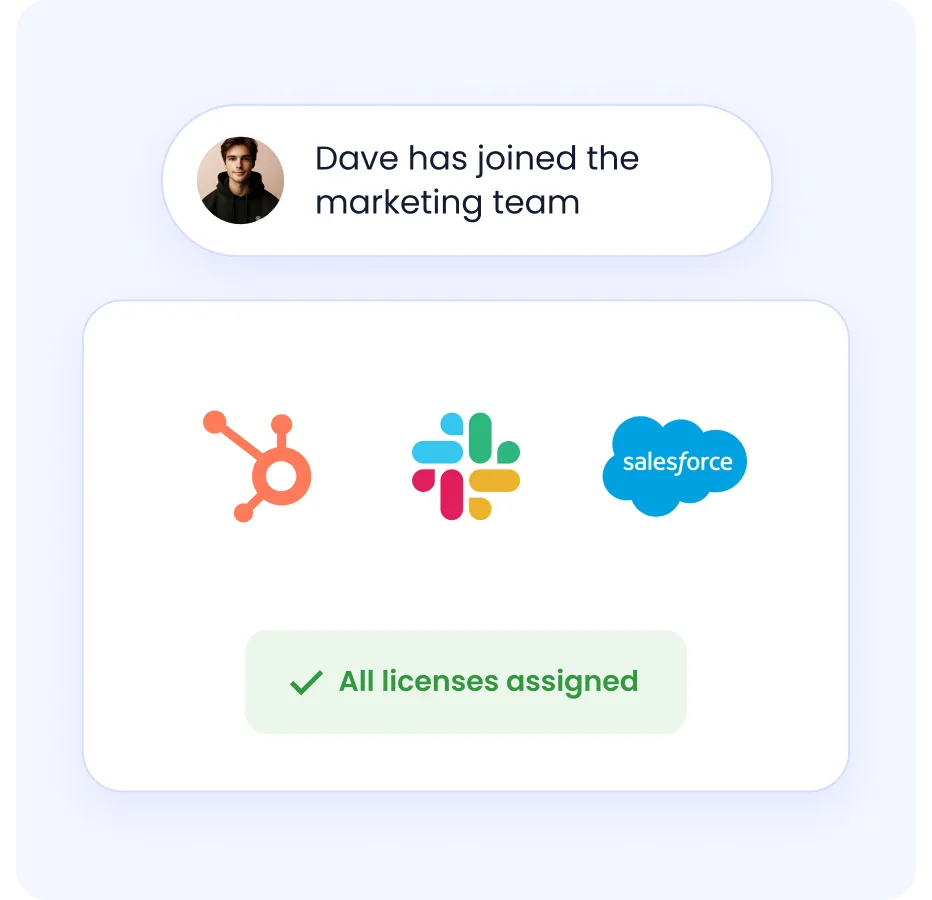
CloudEagle.ai automates user access based on roles and locations, speeding up the onboarding process while reducing errors and security risks. When employees leave, their access is instantly revoked, reducing the time between offboarding and securing systems.
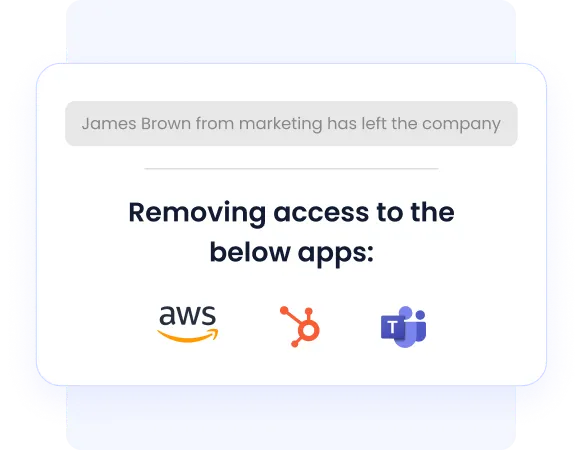
Know how Jove streamlined employee onboarding and offboarding with CloudEagle.ai.
2. Centralized Access Control
With CloudEagle.ai, you can manage all user access from a single platform. It centralizes access permissions, ensuring that employees only see the apps relevant to their roles. This real-time visibility helps IT teams manage access more efficiently, reduce errors, and strengthen security across the enterprise.
3. Role-Based Access Control
CloudEagle.ai enforces the least privilege principle, ensuring that users receive only the access necessary for their roles. By utilizing role-based access control (RBAC), it tailors permissions based on job functions, minimizing unnecessary access and enhancing security.
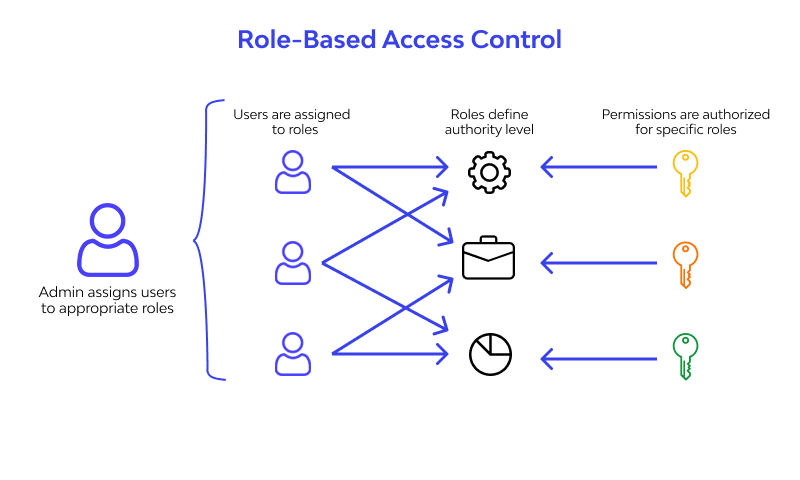
4. Just-In-Time Access Control
IT teams often grant perpetual licenses to users for tasks that only require temporary access. However, CloudEagle.ai’s IGA report reveals that only 10% of organizations have implemented Just-In-Time (JIT) controls.
CloudEagle.ai changes that by offering JIT access, providing time-bound permissions. Users are granted access only for the duration of their task, and their permissions are automatically revoked once the job is complete.
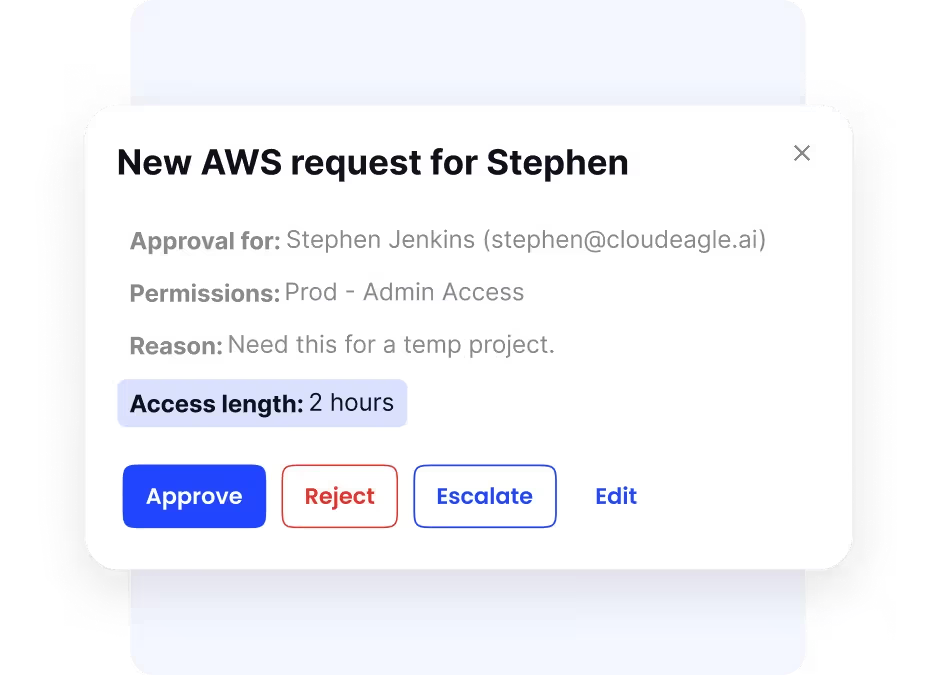
4. Zero-Touch Onboarding and Offboarding
CloudEagle.ai fully automates onboarding and offboarding workflows, eliminating the need for IT to manually log into multiple systems. With a zero-touch approach, IT teams can streamline processes, save time, and reduce human error while ensuring compliance.
5. Simplified Compliance and Audit Reporting
CloudEagle.ai automates audit logs and compliance reports, making it easy to track who accessed which apps and when. CloudEagle.ai maintains all the logs, ensuring transparency and reducing the manual effort needed for audits.

This automation speeds up audits, reduces manual effort, and ensures compliance with ISO 27001, SOC 2, GDPR, and other regulations.
6. Scalable and Flexible
While Identity Providers like Okta focus on verifying user identities, they don’t cover the full SaaS access lifecycle. Plus, getting all apps behind Okta can be costly, as SAML functionality is often only available in the enterprise edition.
However, CloudEagle.ai scales with your enterprise, easily integrating with your tech stack and over 500 SaaS apps. It adapts to your growing needs without requiring expensive upgrades or complex setups, making it a flexible solution for businesses of any size.
A Step-By-Step Guide on How CloudEagle.ai Automates Employee Onboarding and Offboarding?
Creating workflows for user provisioning and deprovisioning doesn’t have to be complex. With CloudEagle.ai, the process can be done in just a few steps:
For Auto-Provisioning
Step 1: Go to the “Access Management” module of the CloudEagle.ai platform. You will see options for “Auto-Provisioning” and “Auto-Deprovisioning.”
Click on “Auto-Provisioning” to start setting up the workflow to enable app access for new employees.
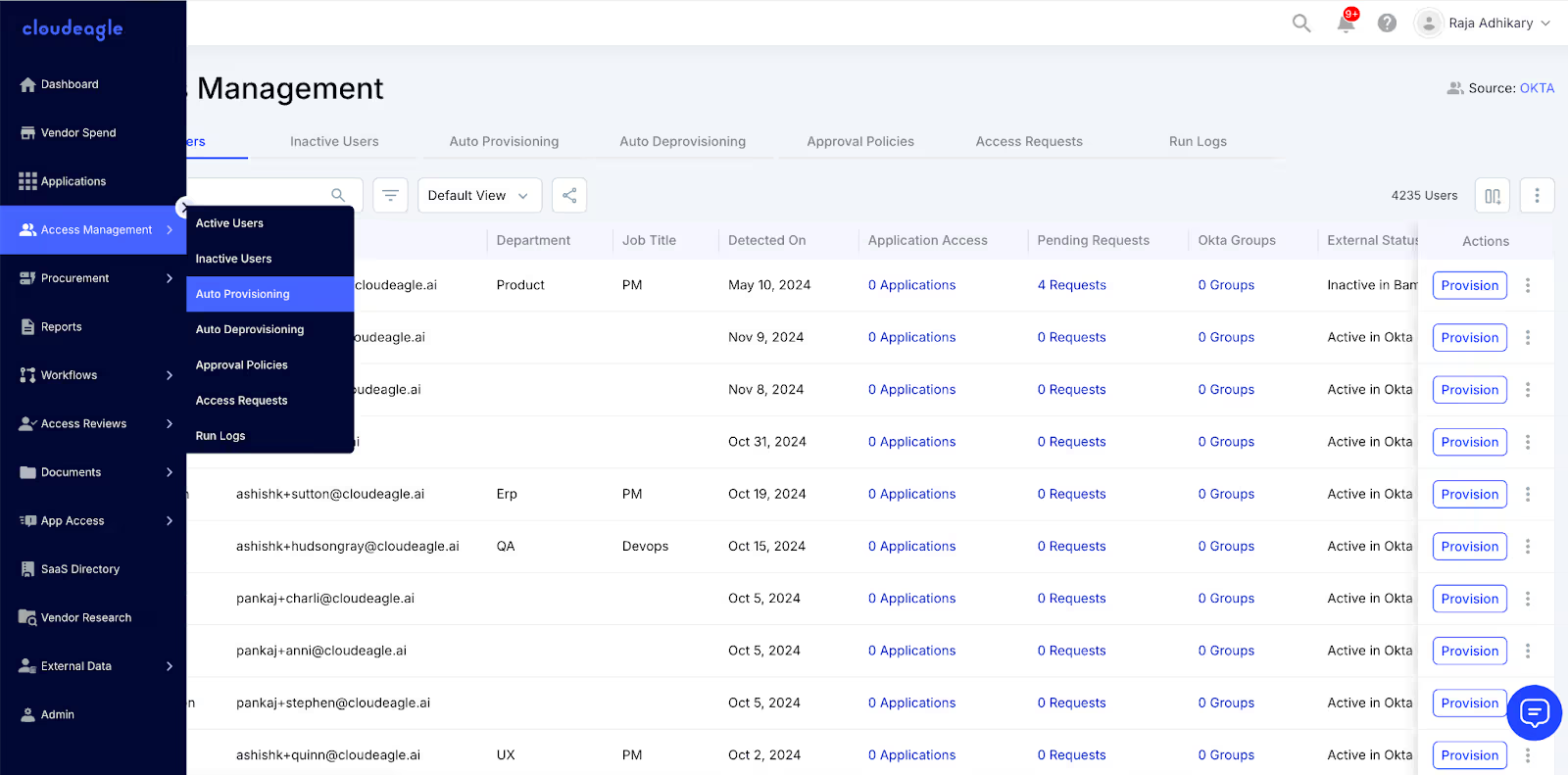
Step 2: Set up the “Global Auto-Provisioning” settings.
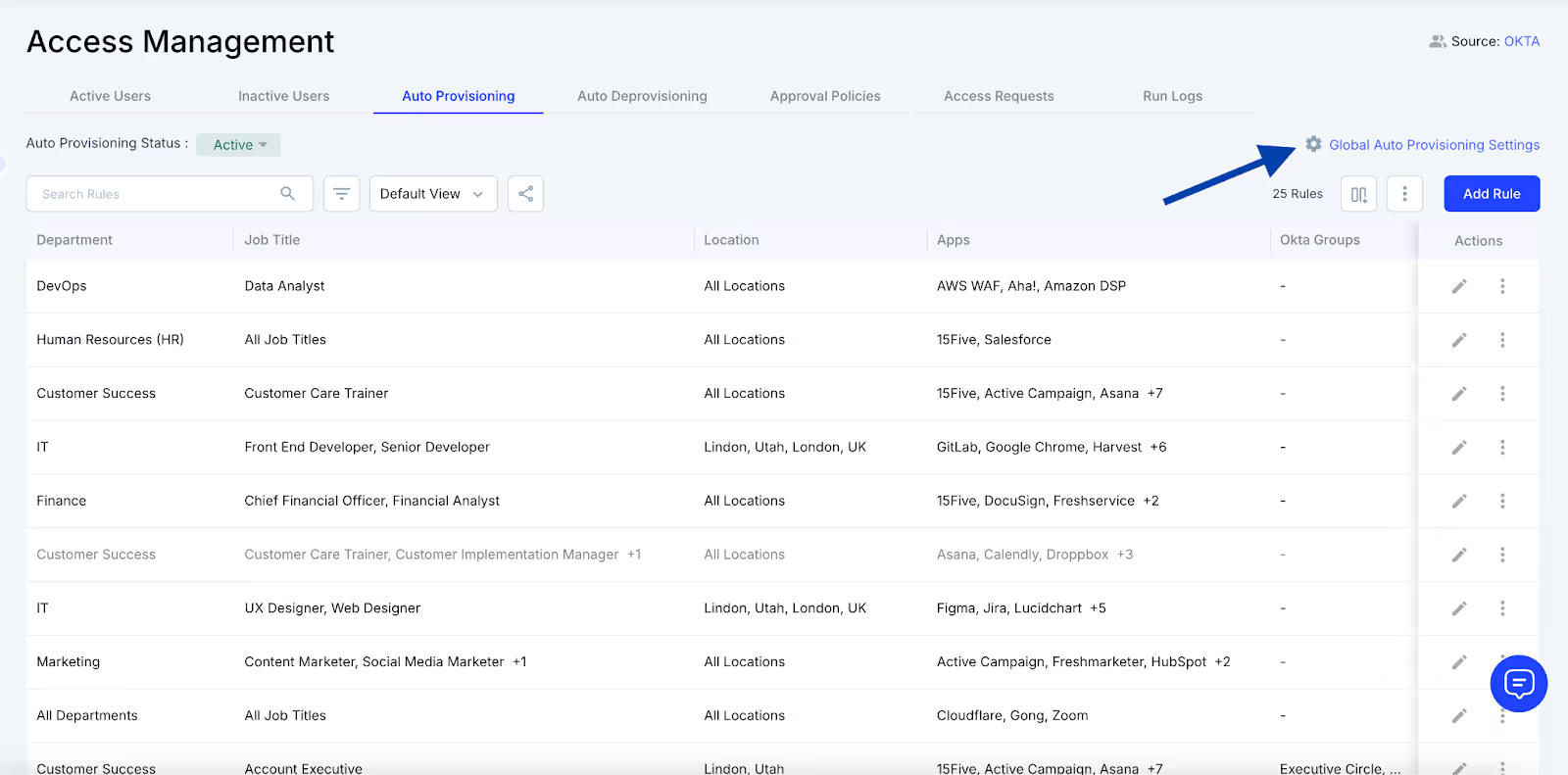
Step 3: On this page, you'll configure various aspects of the auto-provisioning rule, including the source of auto-provisioning, which could be either the HRIS system or SSO systems, and the date and time to provision apps, which refer to the hire date. Different times can be set for different employee locations.
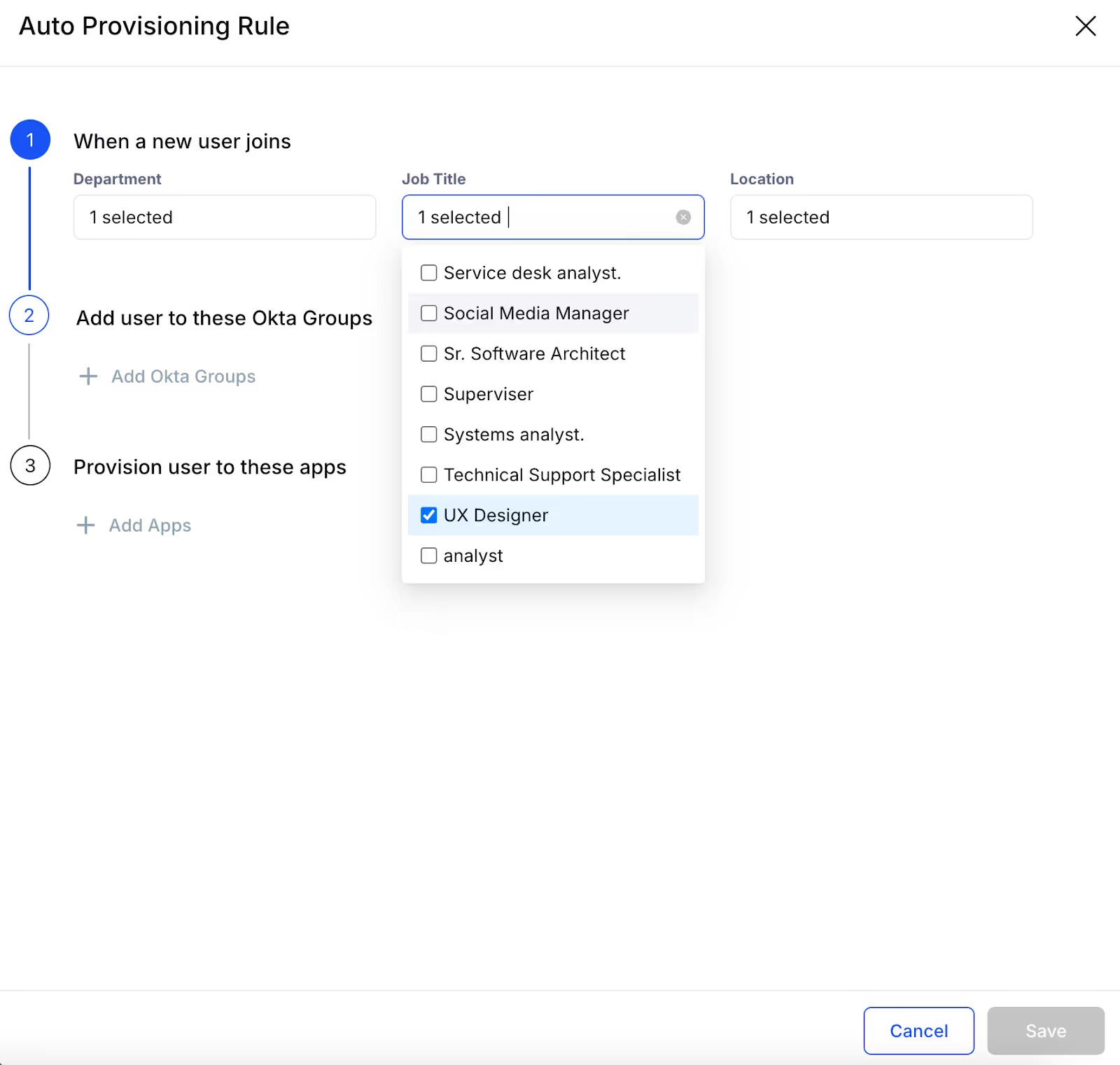
Step 4: Once the global auto-provisioning settings are configured, click on “Add Rule.” Here, you can set rules for new employees based on their department, job title, and location.
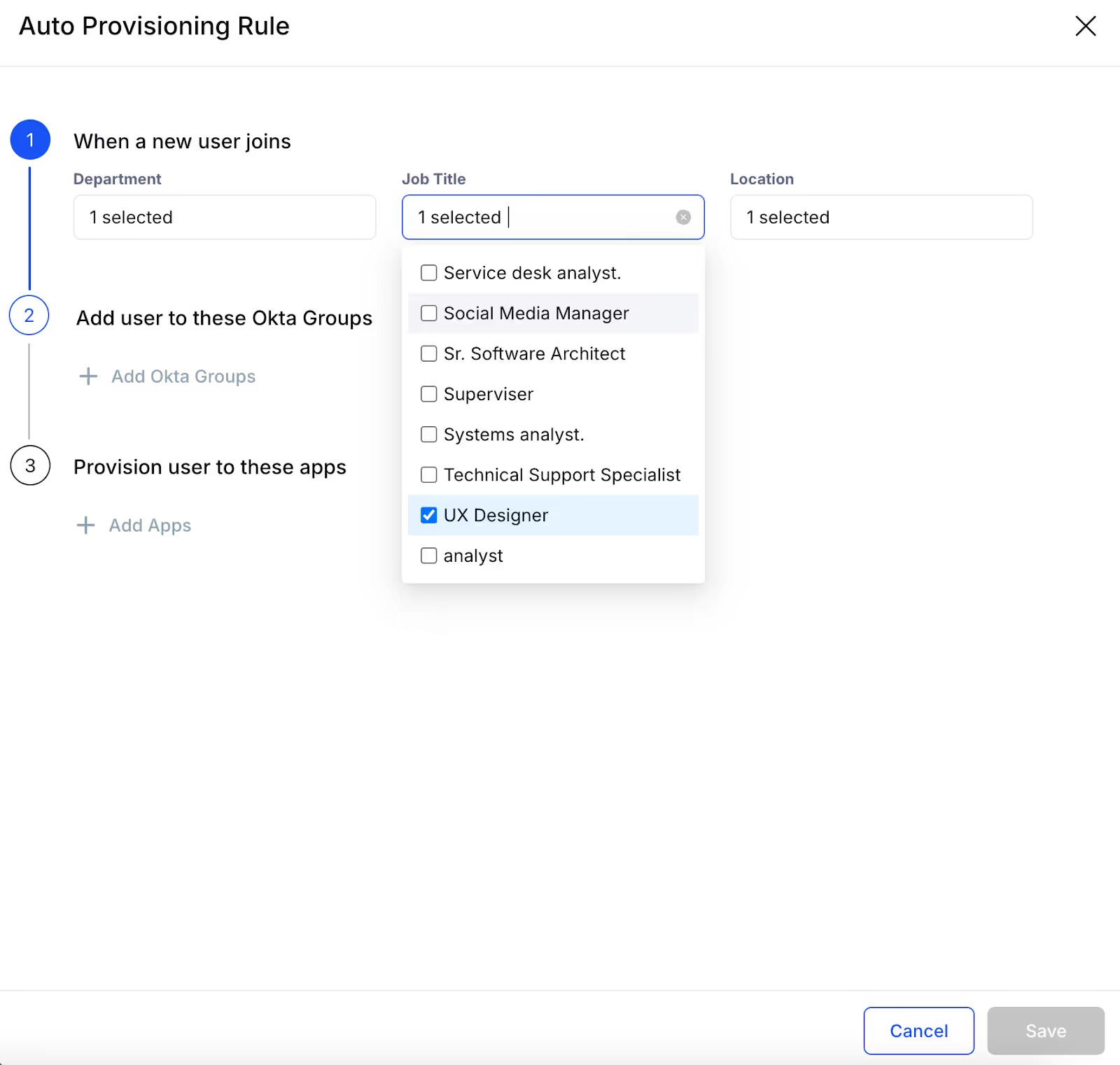
Step 5: Next, you can add the user to the selected Okta groups directly from CloudEagle.ai.
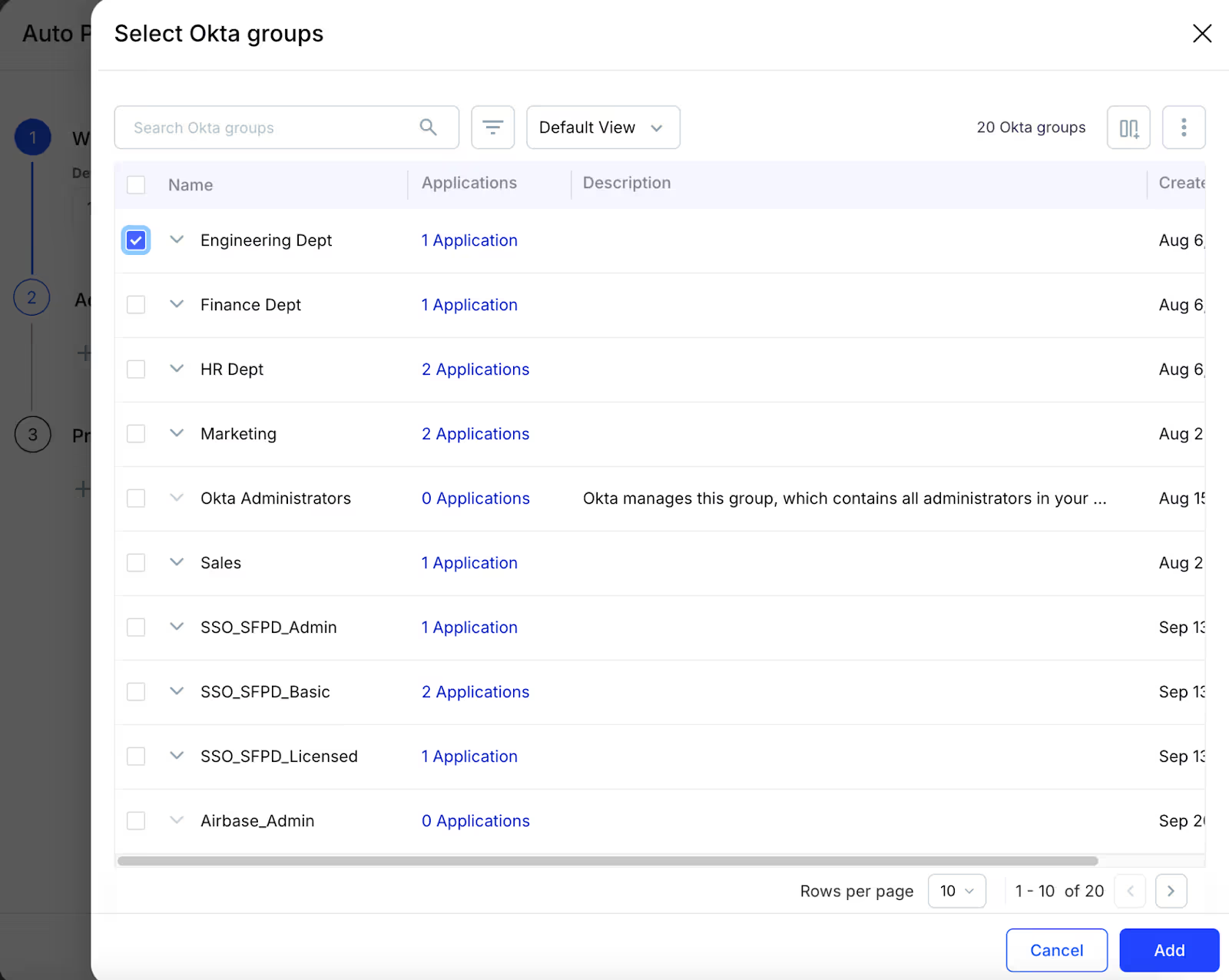
Step 6: In the final section of this page, you can choose the apps to be provisioned to the new user.

Step 7: After filling out all the necessary information, click Save to apply the rule.
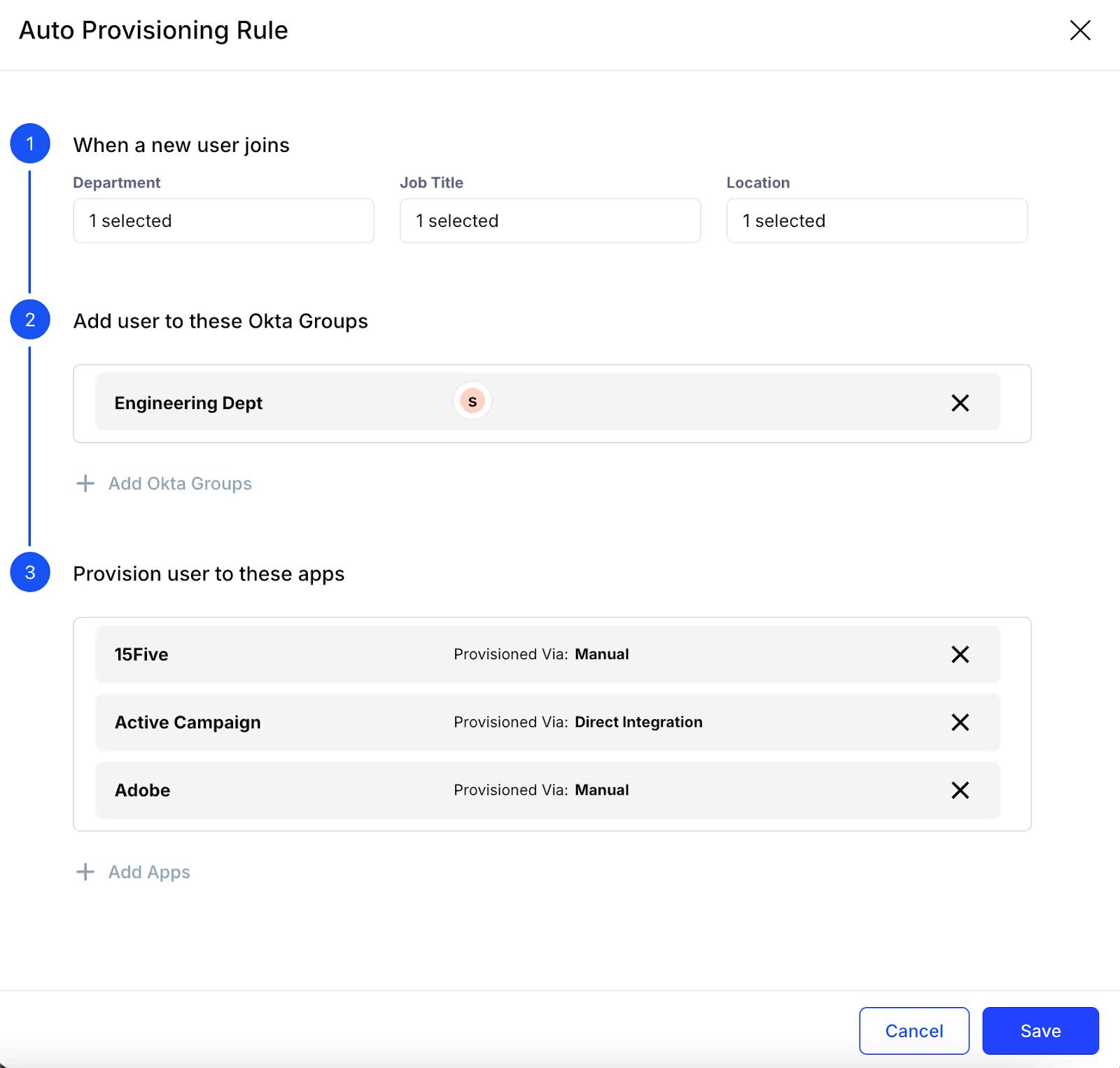
Step 8: Once the rules are set, when a new employee joins the company, the onboarding workflow will automatically start for them based on these rules.
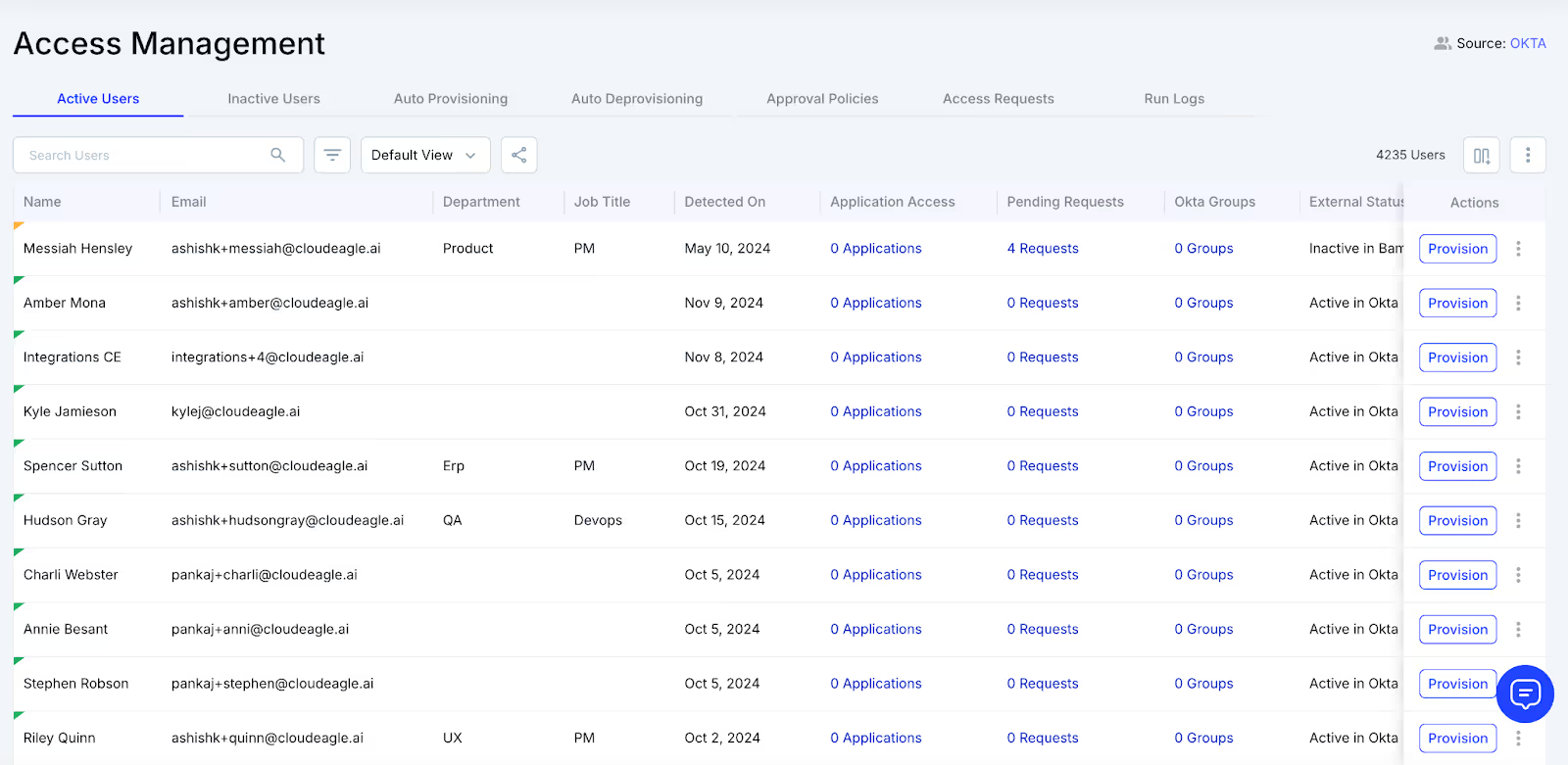
For Auto-Deprovisioning
Why CloudEagle.ai’s offboarding capability is sound: Unlike other tools, it maintains a complete log of every app and system each employee had access to. This ensures nothing is missed during deprovisioning, closing security gaps, proving compliance, and preventing license waste.
Step 1: As mentioned in the auto-provisioning steps, go to the “Auto-Deprovisioning” option to remove employee access when they are terminated from the company.
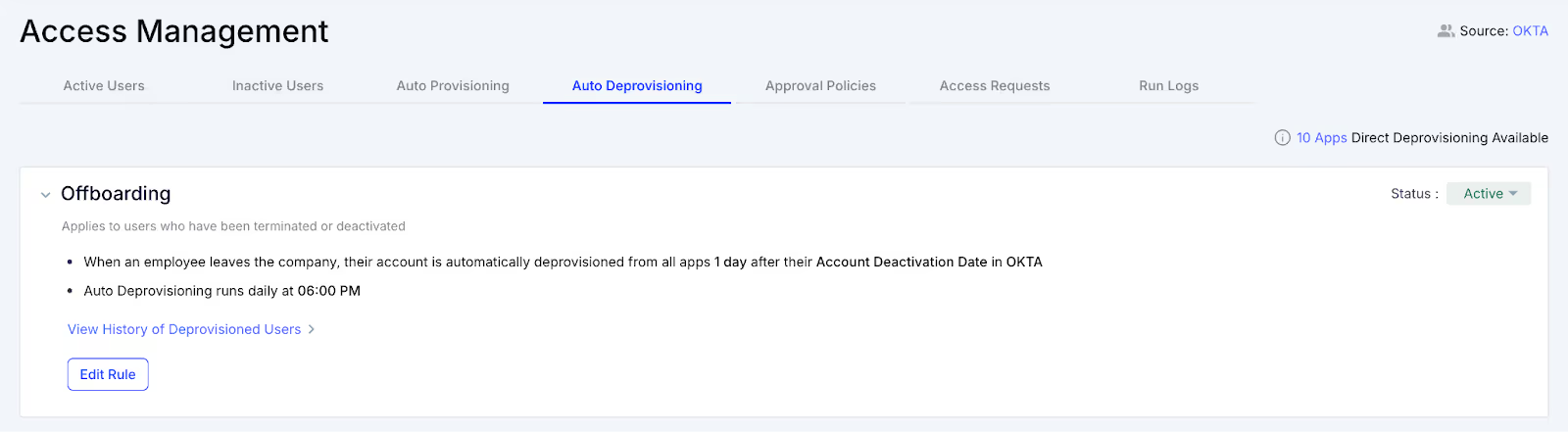
Step 2: Here, you can select the conditions for auto-deprovisioning, including the reason for deprovisioning, the time of deprovisioning, and the specific application(s) to deprovision.

Step 3: You can also add different deprovisioning actions for the applications.

Step 4: You just need to set up the rule, and the deprovisioning workflows will be automatically triggered for users as they are terminated from the company.
Alice Park, the IT Ops Manager at Remediant, had to visit each application to revoke user access when an employee quit.
This manual task was taking up her time and impacting her productivity. Once Remediant onboarding with CloudEagle.ai, Alice automated both onboarding and offboarding processes, ensuring that the users were promptly deprovisioned with no manual effort.
Check out her inspiring success story on how she saved time and ensured Remediant’s SaaS ecosystem stays secure.
Benefits of Automating Onboarding and Offboarding with CloudEagle.ai
As Senior Research Analyst Andrea Derler says:
“Successful onboarding is about creating alignment between the employee and the organisation, so that they can hit the ground running.” - Andrea Derler, Senior Research Analyst
With CloudEagle.ai, you can streamline the employee lifecycle and see immediate improvements in efficiency, security, and cost management.
Here’s how it benefits your enterprise:
1. Eliminate Time-Consuming Manual Tasks: Manual onboarding and offboarding involve repetitive tasks like setting up devices, granting access, and filling out forms. With CloudEagle.ai, these tasks are automated, speeding up workflows.
Reports suggest HR teams that use onboarding automation save up to 50% of administrative time, allowing them to focus on employee experience.
This is because everything is handled automatically, from account creation to permissions, saving time and letting teams focus on what matters most.
With CloudEagle's automation workflows, you can save up to 500 hours on manual onboarding.
2. Reduce the Risk of Errors: Human error is common in manual processes, leading to missed emails or incorrect data. CloudEagle.ai minimizes these errors by automating each step, ensuring consistent and accurate task completion. This results in fewer mistakes and a smoother experience for everyone involved.
3. Tailored Workflows for Your Organization: Nearly 32% of businesses have implemented partial automation in their employee offboarding process.
Every company has unique needs; your onboarding and offboarding should reflect that. CloudEagle.ai lets you customize workflows to align with your company’s goals, ensuring employees get the right tools, access, and resources based on their roles and culture.
4. Scalable Solution for Growing Teams: As your organization grows, manual processes become more complex. CloudEagle.ai can scale to meet your team's requirements, making it easy to onboard and offboard large numbers of employees. Whether you’re hiring 5, 50, or 500 people, CloudEagle.ai keeps processes efficient and error-free as your workforce expands.
5. Optimize Cost Efficiency: Companies spend an average of $4,000 and 24 days to hire and onboard a new employee. Thus, enterprises must find ways to reduce costs and increase efficiency where possible. One such area is replacing manual onboarding and offboarding, which can be costly in terms of time and resources.
CloudEagle.ai helps reduce these costs by automating tasks, improving productivity, and eliminating errors. This optimizes your budget, ensuring resources are used effectively, and processes remain efficient.
6. Enhance Security: John Malloy, a renowned cybersecurity professional, says,
“Security is not a one-time event. It’s an ongoing process.”
This is especially true during offboarding. Poorly managed offboarding can create security vulnerabilities. In fact, around 20% of organizations have faced security incidents caused by former employees.
Delays in revoking access to systems and data can lead to unauthorized access. CloudEagle.ai ensures tasks like disabling accounts and returning devices are done quickly and securely, minimizing the risk of security breaches and data leaks.
To see the impact of streamlining employee onboarding and offboarding with CloudEagle.ai, check out this testimonial from Alice Park at Remediant. She shares how CloudEagle.ai helped her automate the entire process and save time while keeping their SaaS ecosystem secure.
Conclusion: Why Choose CloudEagle.ai?
With CloudEagle.ai’s auto-provisioning and deprovisioning workflows, employee onboarding and offboarding become seamless and secure. New hires get the right app access on day one, and departing employees are deprovisioned instantly, without manual intervention.
The best part? With CloudEagle.ai, you don’t wait weeks to get started. The tools' 30-minute onboarding, the fastest in the industry, lets you streamline SaaS usage and start saving resources right away.
Schedule a demo with CloudEagle.ai and see how easily you can streamline onboarding and offboarding.

%201.svg)










.avif)




.avif)
.avif)




.png)









