HIPAA Compliance Checklist for 2025

[[cta18]]
Today, SaaS configuration management is crucial for enterprises with multiple SaaS applications. It helps you streamline operations by centralizing control, automating processes, and reducing manual configurations.
Configuration management traces its roots to the 1950s when the U.S. Department of Defense created a system to track changes in complex military projects. Their goal was to maintain consistency and control in large-scale operations.
Over time, this concept spread to other sectors, evolving into specialized forms like network, software, IT service management, and SaaS configuration management.
Additionally, it maximizes the value of your SaaS investments by optimizing usage, preventing redundancies, and aligning software with business needs.
Let’s explore how you can transform your enterprise's cloud computing configuration management with different SaaS management platforms.
TL;DR
- SaaS configuration management helps control settings across all your cloud apps from a central place.
- It prevents misconfigurations, boosts security, and automates tasks like provisioning and access reviews.
- It supports compliance by keeping detailed audit logs and applying consistent security policies.
- It identifies unused licenses and redundant tools, helping you reduce costs and optimize SaaS investments.
- Tools like CloudEagle.ai simplify this process with automation, real-time insights, and 500+ app integrations.
What Is SaaS Configuration Management?
SaaS configuration management is the process of controlling and optimizing the settings and configurations of your cloud-based or SaaS applications. It involves managing user access, data integrations, and customizations for multiple SaaS tools from a central point.
For example, Gartner forecasts that 90% of enterprises will adopt a hybrid cloud approach through 2027, highlighting the increasing reliance on cloud and SaaS platforms for business operations.
Unlike traditional software configuration management, which focuses on on-premise systems, SaaS configuration deals with cloud-based applications.
This difference means you don't manage physical servers or software installations. Instead, you control settings through web interfaces or APIs provided by SaaS vendors.
SaaS configuration management addresses challenges like rapid updates, multi-tenancy, and varying service levels.
You must handle frequent changes pushed by vendors, ensure proper data segregation in shared environments, and align configurations with your subscribed features.
SaaS configuration management emphasizes user provisioning, role-based access control, and integration management across multiple cloud services, aspects less prominent in traditional software management.
Why You Need SaaS Configuration Management?
SaaS configuration management offers many benefits that significantly improve your operations, security, and bottom line. Below are why you need to implement SaaS configuration management.
1. Strengthening Security Against Misconfigurations
Misconfigurations are a top security threat, with IBM’s 2024 Cost of a Data Breach Report noting that breaches due to misconfigurations cost an average of $4.45 million. SaaS configuration management mitigates this by:
- Enforcing uniform security policies across all SaaS apps.
- Using security scanning tools to detect vulnerabilities, like unsecured APIs or overly permissive settings.
- Enabling rapid updates to address emerging threats, such as enforcing two-factor authentication.
With centralized SaaS and identity management tools like CloudEagle.ai, CISOs can implement security policies swiftly, reducing unauthorized access risks.
2. Ensuring Compliance and Simplifying Audits
Compliance with regulations like GDPR, HIPAA, or SOC 2 is non-negotiable. SaaS configuration management tools provide:
- Audit Trails: Comprehensive logs of configuration changes and user access.
- Compliance Templates: Pre-configured settings for regulatory standards.
- Real-Time Reporting: Instant reports for auditors, streamlining preparation.
3. Boosting Operational Efficiency
Manually configuring multiple SaaS apps is time-consuming and error-prone. SaaS configuration management automates tasks, saving IT teams hours. Benefits include:
- Centralized dashboards for managing all apps from one interface.
- Automated user provisioning and deprovisioning for seamless onboarding/offboarding.
- Usage analytics to identify underutilized or redundant applications.
McKinsey’s 2023 Cloud Cost Optimization Report found that optimizing SaaS usage can reduce cloud costs by up to 30%.
4. Optimizing SaaS Investments
Enterprises today use an average of 300 to 400 SaaS applications, according to CloudEagle’s SaaS spend reports. This scale brings flexibility, but also leads to common issues like redundant tools, unused licenses, and uncontrolled spending.
SaaS configuration management plays a crucial role in helping CISOs optimize these investments by:
- Identifying Unused Licenses: Automatically detecting inactive accounts, duplicate users, and shelfware licenses that no longer serve a purpose.
- Eliminating Tool Redundancy: Pinpointing overlapping applications with similar functionalities and consolidating them to reduce costs.
- Aligning with Business Needs: Ensuring each app's configuration such as users, permissions, integrations, and workflows, supports real business objectives, not just technical convenience.
5. Mitigating Vendor Lock-In Risks
Over-reliance on a single SaaS vendor can create operational risks. SaaS configuration management ensures flexibility by:
- Standardizing integrations for easier transitions.
- Maintaining detailed configuration records to simplify migrations.
- Monitoring vendor performance to assess reliability.
Deloitte’s 2024 Cloud Security Trends Report notes that 62% of enterprises face challenges with vendor lock-in, highlighting the need for strategic SaaS systems management
Key Components of SaaS Configuration Management
To effectively manage your SaaS configurations, you need to understand and implement three key components:
1. Configuration Items (CIs)
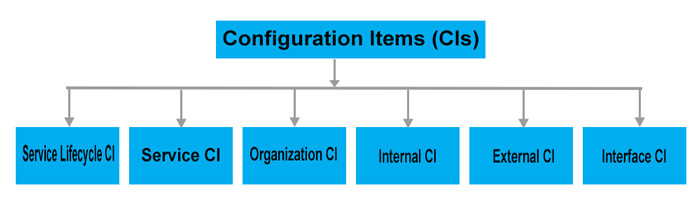
CIs are the individual elements you manage within your SaaS stack. These include user accounts, permission sets, data fields, integrations, and customized workflows. For example, in a CRM system, a CI might be a custom sales pipeline stage or a specific API connection.
It is crucial to identify and manage CIs because it allows you to track changes, understand dependencies, and maintain control over your SaaS stack.
By documenting each CI, you can quickly troubleshoot issues, assess the impact of changes, and ensure consistency across your applications.
2. Configuration Management Database (CMDB)
A CMDB serves as the central repository for all your CI information. In SaaS configuration management, it stores details about each application, its settings, user access levels, and integrations with other tools.
Key features of a CMDB include version tracking, relationship mapping, and change history. These features benefit you by providing a comprehensive view of your SaaS portfolio.
For instance, if you need to understand how a change in one application might affect others, your CMDB will show you the connections between different CIs.
3. Configuration Baselines
Configuration baselines are snapshots of your SaaS settings at a specific time. They represent a known, stable state of your configuration.
For example, you might create a baseline after completing the initial setup of a new SaaS tool or before making significant changes.
To establish baselines, document all relevant CIs and their current states in your CMDB. Maintain these baselines by regularly reviewing and updating them as your SaaS portfolio evolves.
Baselines are valuable because they provide a reference point for troubleshooting and allow you to quickly revert to a working state if problems arise.
Implementing these components creates a robust framework for managing your SaaS configurations. This approach enables you to maintain control, ensure consistency, and quickly adapt to changes in your SaaS stack.
The SaaS Configuration Management Process
Follow these five steps to manage your SaaS configurations:
1. Planning
Start by defining clear objectives for your SaaS configuration management. Determine which applications you'll include and what aspects you'll manage. This clarity helps you focus your efforts and resources efficiently.
Next, identify stakeholders from IT, finance, and procurement teams. Assign roles and responsibilities to ensure everyone understands their part in the process. This collaboration prevents oversights and promotes buy-in across departments.
2. Configuration Identification
Create a catalog of all your SaaS applications and their configurations. This inventory serves as your single source of truth.
Develop and maintain a detailed configuration item list, including user roles, access permissions, integrations, and customizations. Doing so gives you a clear picture of your entire SaaS portfolio, making it easier to manage and optimize.
3. Configuration Control
Implement robust change management processes to maintain control over your SaaS configurations. Establish approval workflows for any changes to ensure they align with your enterprise needs and security policies.
Use version control systems to track modifications and enable rollbacks if needed. This helps minimize disruptions and maintains consistency across your SaaS stack.
4. Configuration Status Accounting
Regularly track and report on the status of your SaaS configurations. Use specialized tools or dashboards to monitor changes, usage patterns, and potential issues.
This visibility allows you to quickly identify and address any discrepancies or inefficiencies. Additionally, it provides valuable data for decision-making and optimization efforts.
5. Configuration Verification and Audit
Conduct regular audits and reviews of your SaaS configurations. Compare current settings against your established baselines and compliance requirements. This approach helps you identify and rectify any deviations promptly.
It also ensures your SaaS usage remains aligned with industry standards and internal policies to help reduce security risks and compliance issues.
Key Features of SaaS Configuration Management Tools
When selecting a SaaS configuration management tool, look for these features to maximize efficiency and security:
Automated configuration provisioning and enforcement: This feature automatically lets you set up and maintain configurations across multiple SaaS applications.
It saves time and reduces human error by ensuring consistent settings across your SaaS stack. For example, you can automatically apply the same security policies to all new user accounts.
Real-time monitoring for configuration drift: Tools with this capability continuously check your SaaS configurations against established baselines.
They alert you immediately if unauthorized changes occur, helping you quickly address potential security risks or compliance issues.
Version control and change management capabilities: These features track all configuration changes over time.
You can easily see who made what changes and when, enabling you to roll back to previous versions if needed. This visibility is crucial for troubleshooting and maintaining system stability.
User activity tracking and audit logs: Detailed logs of user activities provide insights into how your SaaS applications are used.
This information is valuable for security monitoring and compliance reporting. You can quickly identify unusual behavior or unauthorized access attempts.
Integration with security information and event management (SIEM) systems: This integration allows your configuration management tool to share data with your broader security portfolio.
It enhances your ability to detect and respond to security threats by providing a more comprehensive view of your SaaS stack.
Managing SaaS Configurations with CloudEagle.ai
CloudEagle.ai is a SaaS management and procurement platform that offers SaaS configuration management capabilities to help you control your SaaS portfolio effectively. Below is how it does this:
User management: CloudEagle.ai streamlines user account administration across your SaaS applications.
You can easily add, remove, and modify user accounts from a central dashboard. This centralization saves time and reduces errors in managing multiple applications. The platform allows you to assign specific roles and permissions to users within each app.
For instance, you can quickly set up a new marketing team member with access to relevant tools and appropriate permission levels. This granular control enhances security and ensures users have the proper access for their roles.
CloudEagle.ai simplifies group management. You can create and manage user groups to make it easier to assign permissions to entire teams or departments at once.
This feature is particularly useful for larger enterprises, as it significantly reduces the time spent on access management.
App access compliance and governance: CloudEagle.ai provides powerful tools for maintaining compliance and governance.

Its access review feature allows you to regularly audit who has access to what, ensuring that permissions remain appropriate over time. This helps prevent unauthorized access and potential data breaches.
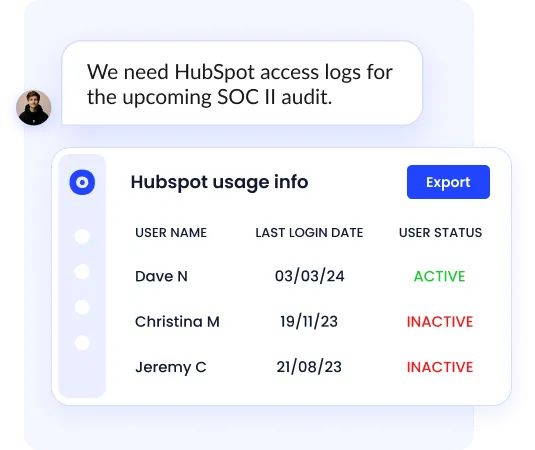
The platform also maintains detailed app access logs. These logs provide a clear trail of user activities, which is invaluable for security monitoring and compliance reporting.
You can quickly generate reports for auditors, demonstrating your commitment to data protection and privacy standards.
Integrations: With over 500 app integrations, CloudEagle.ai offers extensive connectivity for your SaaS portfolio. You can easily set up and configure integrations between applications to streamline data flow and automate processes across your software stack.
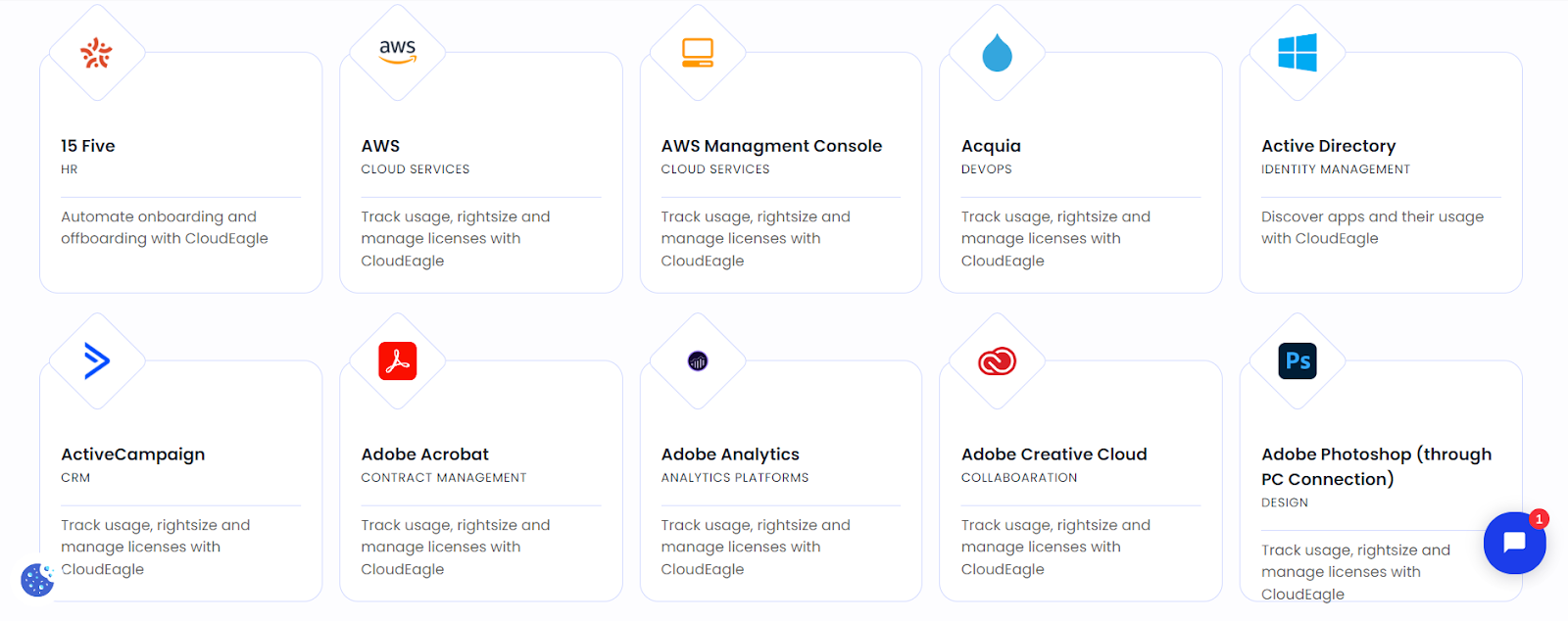
The platform provides tools to manage API keys and webhooks for custom integrations. This capability lets you maintain secure connections between your applications and ensure consistent data exchange.
CloudEagle.ai monitors the status and performance of your integrations in real-time. You can quickly identify and address any issues, minimizing workflow disruptions.
With these features, CloudEagle.ai empowers you to maintain a well-organized, secure, and efficient SaaS stack.
Its comprehensive approach to configuration management helps you optimize your SaaS investments while ensuring compliance with security and operational standards.
Conclusion
SaaS configuration management is crucial for maintaining control, security, and efficiency in your SaaS stack. Implementing robust processes and using the right tools can streamline operations, prevent security breaches, and optimize costs.
Remember, effective management involves identifying configuration items, maintaining a centralized database, and regularly auditing your settings.
CloudEagle.ai stands out as a top-tier SaaS configuration management tool. Its comprehensive features for user management, compliance, and integrations make it an excellent choice for businesses of all sizes.
Ready to take control of your SaaS stack?
Book a demo with CloudEagle.ai today and discover how smarter configuration management can transform your SaaS strategy.
Frequently Asked Questions
1. What is a SaaS management system?
A SaaS management system is a tool for overseeing and optimizing your entire SaaS portfolio, including user access, costs, and configurations across multiple cloud applications.
2. Are SaaS and CRM the same?
SaaS and CRM are not the same. SaaS (Software as a Service) is a delivery model for software, while CRM (Customer Relationship Management) is a specific type of software that can be delivered as SaaS.
3. What is the difference between SaaS configuration management and CMS?
SaaS configuration management focuses on controlling settings in cloud-based software, whereas CMS (content management system) manages digital content creation and modification.
4. What is configuration management software?
Configuration management software helps track, manage, and maintain consistency in software and IT system settings. It ensures all systems are properly configured, secure, and aligned with company standards by monitoring changes and preventing errors or misconfigurations.

%201.svg)









.avif)




.avif)
.avif)




.png)









