[[cta18]]
Airtable is a database tool that works like a spreadsheet but with more flexibility. It helps you organize and manage data for tasks like project tracking, content planning, and CRM. You can customize fields, automate workflows, and collaborate with your team in real time.
If you are planning to buy Airtable, you must have seen its pricing page. While Airtable pricing is relatively more cost-effective than many other platforms, you still need additional assistance. For example, knowing which pricing plan to choose for your company takes thorough research.
That said, this Airtable buying guide will help you know all of its pricing plans. You will also learn some negotiation insights to save a significant amount of money in the long run. Let’s get started.
TL;DR
- Airtable offers a Free plan and three paid tiers: Teams ($20/seat/month), Business ($45/seat/month), and Enterprise Scale (custom pricing), each with increasing storage, automation, and admin controls.
- Teams and businesses requiring more records, automation, integrations, and collaboration tools should opt for a paid plan. The Free plan suits individuals with basic needs.
- To save costs, leverage competitor pricing, opt for annual billing, bundle users, explore free trials, and request custom pricing for bulk purchases.
- Notion, Coda, Baserow, ClickUp, and Google Tables offer budget-friendly database management alternatives to Airtable.
- Small teams can start with Free or Teams, mid-sized companies benefit from Business, and large enterprises should opt for Enterprise Scale for scalability and governance.
[[cta19]]
1. What is Airtable?
Airtable is a SaaS database platform that combines the ease of a spreadsheet with advanced data organization. It lets you store, structure, and manage information with customizable fields, multiple views, and automation. Here are some key features of Airtable:
- Flexible Database: Organize data in tables with customizable fields (text, attachments, checkboxes, dropdowns, etc.).
- Views: Different ways to visualize data, including Grid (spreadsheet-like), Kanban, Calendar, Gallery, and Gantt.
- Collaboration: Share bases with team members, set permissions, and track changes in real time.
- Automations: Create workflows that trigger actions, like sending emails or updating records.
- Integrations: Connect with apps like Slack, Google Drive, and Zapier for enhanced functionality.
- AI & Scripting: Use AI features and custom scripting for automation and analysis.
These features can prove highly beneficial in improving collaboration and productivity of your team. However, you need the right Airtable pricing guide to make sure you’re choosing a relevant plan. Airtable will prove perfect if you need a user-friendly but powerful tool to manage structured data.
2. Is Airtable Team Worth It?
Airtable has four different pricing plans, including a free one. While the Team is certainly the most popular Airtable pricing, you might also need to go for other options depending on your needs. Here is why you need Airtable premium plans:
- More Records and Storage: The Airtable paid plans offer up to 500,000 records per base, along with more storage for attachments.
- Advanced Views and Customization: Premium users can access features like Gantt views, Timeline views, and Personal views.
- Powerful Automation & Integrations: Airtable paid plans will provide more automation runs per month and integrate with tools like Slack, Google Drive, and Zapier for seamless workflows.
- Enhanced Collaboration & Permissions: You can gain advanced user permissions, allowing you to control who can edit, view, or comment on specific records.
- Priority Support & Admin Controls: Paid users get faster customer support and additional admin tools for managing teams.
If you're an individual or a small team managing simple projects, the free or the Teams plan would be enough. However, if you need automation, more data capacity, and better collaboration tools, you must upgrade to the Business or Enterprise plan. Thanks to our Airtable buying guide, you will know which plan to choose and how much you can save.
3. How Much Does Airtable Cost?
As mentioned earlier, Airtable has one free plan and three paid plans. These Airtable plans come with different features and advantages. So you need to be very careful while choosing an Airtable plan, or you might end up picking something irrelevant. Here’s a detailed breakdown of Airtable pricing plans:
A. Free
- Cost: $0
- Best For: Individuals or very small teams starting with Airtable
- Features: Unlimited bases, up to 1,000 records per base, 1 GB of attachments per base
- Drawbacks: Limited storage and record capacity
B. Teams
- Cost: $20/seat/month (billed annually) or $24/seat/month (billed monthly)
- Best For: Teams building collaborative apps for shared workflows
- Features: Up to 50,000 records per base, 10 GB of attachments per base, 25,000 automation runs per month
- Drawbacks: No premium support or advanced admin controls
C. Business
- Cost: $45/seat/month (billed annually) or $54/seat/month (billed monthly)
- Best For: This Airtable pricing is best for companies needing advanced features with basic administration
- Features: Up to 125,000 records per base, premium sync integrations, admin panel with SAML-based single sign-on
- Drawbacks: Some enterprise-level features are still restricted
D. Enterprise Scale
- Cost: Custom pricing
- Best For: Enterprises requiring scalable, flexible apps with robust governance and administration
- Features: Up to 500,000 records per base, on-premises sync integrations, enterprise API access
- Drawbacks: Non-transparent pricing
Each Airtable pricing plan has some specific features that set it apart from the others. While upgrading to the next plan will include features from the previous plan, you still need to know which plan can cater to your needs.
4. Airtable Buying Guide: How CloudEagle.ai Can Help Streamline the Airtable Purchasing Process?
A. Price Benchmarking Data
When negotiating Airtable pricing, having access to real-world data can make all the difference. CloudEagle.ai gives you a competitive edge by tapping into a massive network of experienced SaaS buyers and analyzing over a billion transactions. With this real-time benchmarking, you can see how your Airtable costs compare to industry standards.
If you're looking for an Airtable pricing guide, these insights serve as a powerful tool to navigate pricing tiers, identify cost-saving opportunities, and ensure you're getting the best possible deal.
B. Negotiation Strategies to Secure the Best Airtable Deal
Getting the best Airtable deal is easier said than done. It might become way too complicated to handle the process on your own. However, with proper negotiation, you can secure the best deal. It might not always be a discounted rate, but the features will be worth the investment.
- Leverage Competitor Pricing: Research alternative scheduling tools and their pricing structures. If a competitor offers similar features at a lower cost, use that as a bargaining chip when negotiating with Airtable.
- Opt for Annual Billing: Airtable often provides discounts for customers who commit to annual plans instead of monthly subscriptions. If you're planning long-term use, this can significantly reduce costs.
- Bundle Users for Volume Discounts: If you're purchasing Airtable for a team, inquire about bulk pricing or enterprise discounts. Many SaaS providers offer reduced rates for larger teams.
- Take Advantage of Free Trials: Before committing to a paid plan, explore the free trial period to assess if the features meet your needs. Fortunately, Airtable pricing comes with a free plan to ensure you’re not overpaying for unnecessary functionalities.
- Ask for Custom Pricing: If you have unique business needs, reach out to Airtable’s sales team. Companies with high usage or specific requirements may be eligible for custom pricing beyond the standard plans listed online.

C. Breaking Down the Data
Curious about what companies are actually paying for Airtable pricing plans? Our Airtable pricing guide gives you insider access to real pricing insights, industry comparisons, and expert strategies to help you get the most value for your budget.
Download now to unlock detailed cost breakdowns and negotiation tips to secure the best deal!
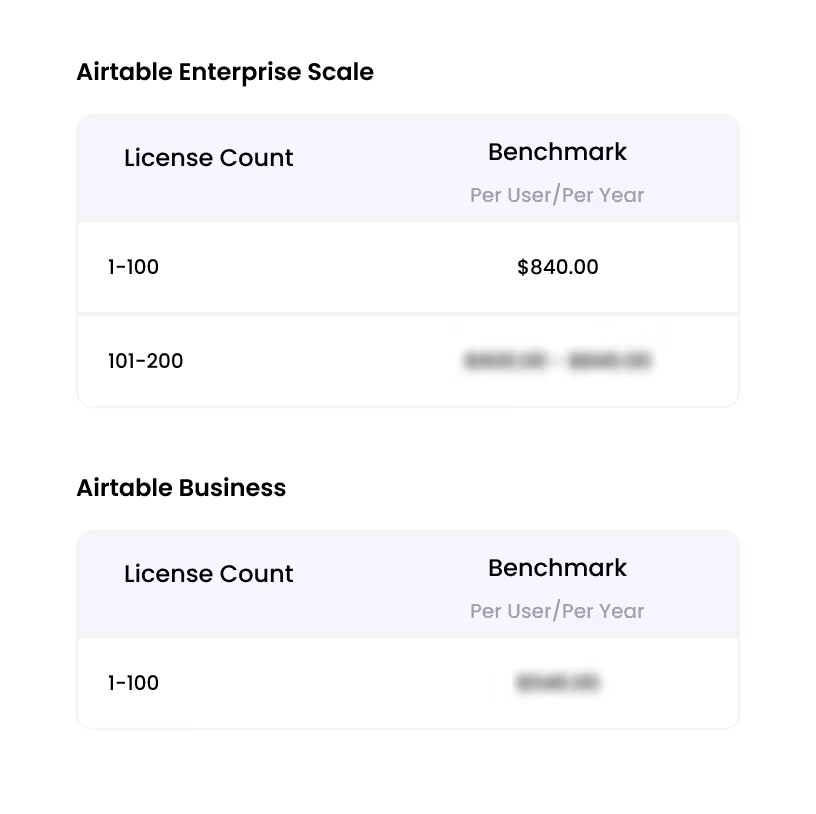
[[cta19]]
D. Why Do You Need the Airtable Buying Guide?
The best Airtable benchmarking data will help you choose the right plan and negotiate effectively with the vendors. Here are some reasons why it will prove beneficial:
- Real World Pricing Insighst: You do not need to worry about the public listed pricing of Airtable. Thanks to CloudEagle.ai’s benchmarking data, you will know the true pricing and usage trends.
- Better Budget Allocation: You woll get more accurate cost estimates to plan your overall SaaS expenses effectively and optimize your SaaS budget.
- Robust Negotiation: Use industry pricing trends to secure the best deal and avoid overpaying.
E. Premium Negotiation Insights
Stop overspending on Airtable! CloudEagle.ai gives you the edge in negotiations with real-time data and expert insights. Maximize your investment, uncover hidden savings, and take advantage of exclusive deals.
Want to pay less? Grab our Airtable buying guide now and learn proven strategies to get the best Airtable pricing for your company.
[[cta5]]
F. Which Companies Should Use Which Airtable Plan?
You need to choose the perfect Airtable plan to leverage its best benefits without overpaying. A plan that might have worked for your competitors might fail to generate the same results for your company. Here’s a breakdown to help you determine which pricing plan suits which category:
- Free Plan: Small businesses, freelancers, or individuals who need a simple database for organizing tasks, content planning, or tracking small projects can benefit from the Free plan.
- Team Plan: This Airtable pricing is perfect for Startups and growing teams managing shared workflows. It’s best for companies that need moderate automation, integrations, and collaboration tools but don’t require enterprise-level governance.
- Business Plan: Mid-sized companies, departments, and organizations needing advanced data management, premium integrations, and automation should opt for the Business plan.
- Enterprise Scale Plan: Large enterprises with strict security, scalability, and administrative needs should choose the Enterprise Scale plan.
5. What is a cheaper alternative to Airtable?
Airtable is a powerful database tool, but its premium plans can be expensive, especially for small teams and startups. If you're looking for a more budget-friendly option without sacrificing essential features, several alternatives offer similar database and project management capabilities at a lower cost.
Notion
Notion is a cost-effective alternative to Airtable that combines note-taking, task management, and databases in one platform. While its database capabilities and pricing are not as advanced as Airtable pricing, it offers flexibility for organizing information.
Coda
Coda blends document creation with database functionality, offering interactive tables, automation, and integrations. It’s a great alternative for teams that need structured data management but want a more document-focused approach.
Baserow
Baserow is an open-source Airtable alternative that provides spreadsheet-like database management without the high costs. Since it’s self-hosted, companies can use it for free while maintaining control over their data.
ClickUp
ClickUp is primarily a project management tool but includes database-like features such as custom fields and automation. It’s an affordable alternative for teams that need task tracking, goal setting, and data organization without the complexity of Airtable’s database structure.
Google Tables (within Google Cloud)
Google Tables offers a spreadsheet-database hybrid at a lower price point than Airtable. While it lacks some of Airtable’s advanced features, it’s a good fit for businesses already using Google Workspace and needing a simple yet structured way to manage data.
[[cta20]]
6. Conclusion
Choosing the best Airtable plan isn’t just about picking a price but also about aligning features with your workflow needs. From small teams to large enterprises, the right plan can enhance collaboration and efficiency without unnecessary expenses.
With CloudEagle.ai, you gain access to real-world Airtable pricing insights, expert negotiation strategies, and proven cost-cutting methods. Our data-driven approach ensures you get the most value from your subscription.
Don’t overspend on features you don’t need. Download our Airtable buying guide today and unlock strategies that have helped businesses save thousands!
7. Frequently Asked Questions
1. How many people can use Airtable for free?
Airtable free pricing allows up to five users per workspace with full collaboration access. However, you can invite an unlimited number of read-only or commenter users who can view or comment on the data but cannot edit it.
2. What big companies use Airtable?
Several major companies across different industries use Airtable for project management, data organization, and workflow automation. Some well-known companies that leverage Airtable include Netflix, Shopify, Medium, Time Magazine, etc.
3. Is Airtable free or paid?
Airtable offers both free and paid plans. The Free Plan allows up to five users per workspace. On the other hand, the premium plans come with more beneficial features. CloudEagle.ai will ensure you get the best Airtable deal.
4. What is a cheaper alternative to Airtable?
Airtable is not a dedicated CRM (Customer Relationship Management) tool, but it can be used as one. If you need a flexible, low-cost CRM for small teams, Airtable can work. But for scaling sales and customer management, a dedicated CRM is the better choice.
5. Is Airtable better than Notion?
Airtable is better than Notion for structured data management, automation, and database functionality. However, Notion excels in note-taking, documentation, and all-in-one workspace organization.

%201.svg)





.avif)




.png)
.avif)







